|
Pré requis :
1.TellWatch doit être installé 2.Creo3 Parametric doit être installé
1.Copie des fichiers dans le répertoire d'installation de Creo3 ▪Windows 64 bits :
Copie du fichier sx32w.dll du répertoire C:\TellWatch\creo3\bin\x86e_win64 dans C:\Programmes\PTC\Creo 3.0\F000\Common Files\x86e_win64\obj où C:\TellWatch est le répertoire d'installation de TellWatch, C:\Programmes\PTC est le répertoire d'installation de Creo3 et F000 est le codedate de Creo3
2.Fichiers à configurer
Les fichiers suivants s'éditent avec un éditeur de texte comme "Bloc-Notes". ▪Fichier protk.dat. Ce fichier se trouve dans C:\TellWatch\creo3\ où C:\TellWatch est le répertoire d'installation de TellWatch
Ce fichier définit le addin TellWatch pour Creo3 Parametric.
Remplacer dans ce fichier C:\TellWatch par le répertoire d'installation de TellWatch.
name TellWatchstart
startup DLL
exec_file C:\TellWatch\creo3\bin\$PRO_MACHINE_TYPE\tel_watch_start.dll
text_dir C:\TellWatch\creo3\telstart\text
delay_start false
allow_stop true
end
|
▪Fichier TellWatch.txt. Ce fichier se trouve dans C:\TellWatch\creo3\data\startup\ où C:\TellWatch est le répertoire d'installation de TellWatch.
Ce fichier contient les options de démarrage de l'interface TellWatch Creo3. Ces options sont identiques à celles de de l'application TellWatch (voir les options de démarrage).
Remplacer dans ce fichier C:\TellWatch par le répertoire d'installation de TellWatch.
-i C:\TellWatch\init -w -nosplash
|
3.Configuration pour un démarrage automatique de l'interface TellWatch Creo3 au démarrage de Creo3 Parametric ▪Démarrer Creo3 Parametric ▪Ajouter dans les options Creo3 Parametric l'option suivante :
protkdat = C:\TellWatch\creo3\protk.dat où C:\<%TELL%> est le répertoire d'installation de TellWatch
(Fichier -> Options -> Editeur de configuration -> Ajouter ..., Sauver fichier 'config.pro') ▪Redémarrer Creo3 Parametric 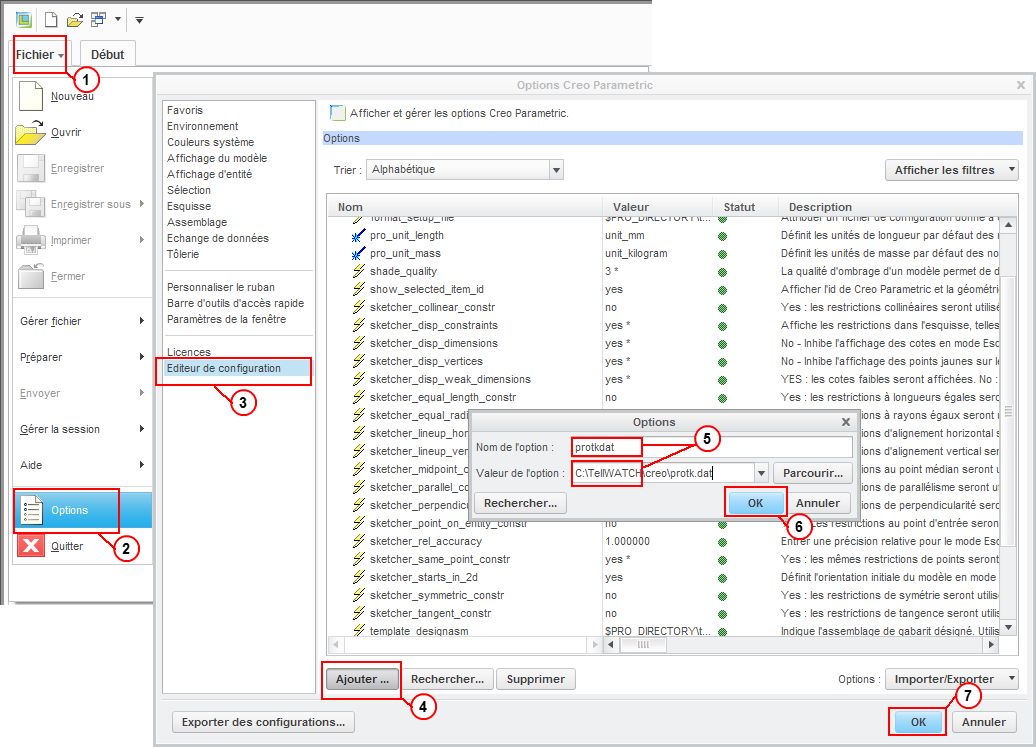
▪Au redémarrage de Creo3 Parametric, créer un nouveau fichier de type 'Assemblage' ou 'Pièce', l'onglet "TellWatch" apparaît avec deux fonctions, Démarrer et Arrêter. 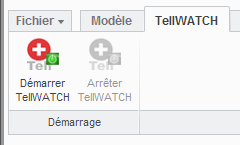
| 






